Step 1
tancapkan USB Pen Drive (512MB atau lebih)
Step 2
Download dan Run USB Disk Storage Format USBFormat.zip (34KB)
USBFormat.zip (34KB)

Step 3
Download grubinst_gui grub4dos.zip (188KB) dan Run as Administrator (Vista/Seven)
grub4dos.zip (188KB) dan Run as Administrator (Vista/Seven)

Step 4
Copy grldr dan menu.lst (dari HBCD folder) ke USB drive
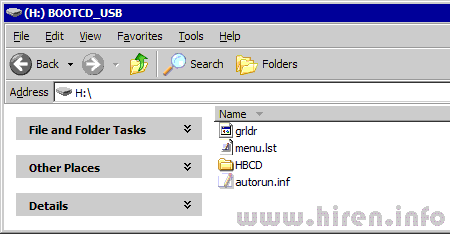
Step 5
Masukkan BootCD (9.7 atau terbaru) ke dalam CD Drive dan Copy semua isinya dari CD ke USB Flash Drive
Step 6
Test USB Drive (baca keterangan di halaman bawah untuk troubleshoot)
untuk AMI BIOS:
Versi lama dari Hiren's ini (8.0 - 9.6) silakan kunjungin here
sumber : http://www.hiren.info/
tancapkan USB Pen Drive (512MB atau lebih)
Step 2
Download dan Run USB Disk Storage Format

Step 3
Download grubinst_gui

Step 4
Copy grldr dan menu.lst (dari HBCD folder) ke USB drive
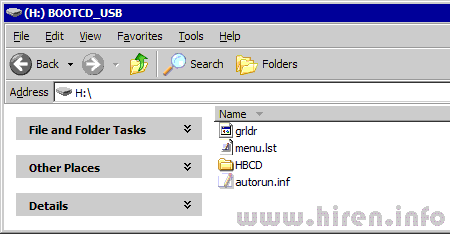
Step 5
Masukkan BootCD (9.7 atau terbaru) ke dalam CD Drive dan Copy semua isinya dari CD ke USB Flash Drive
Step 6
Test USB Drive (baca keterangan di halaman bawah untuk troubleshoot)
Pastikan komputer anda bisa boot dari USB Flash Drive
untuk masuk ke BIOS tekan tombol "Del" dari keyboard. alternatif lain "F1", "F2", "Insert", dan "F10". beberapa BIOS PC's mungkin mempunyai tombol lain untuk mengakses BIOS. Biasanya sebuah PC menampilkan pesan seperti "Press [Del] to enter Setup". beberapa AMI BIOS meminta user untuk meng-enable option "USB Keyboard Legacy support"!untuk AMI BIOS:
- Go to "Feature Setup". "Enable" these options: "USB Function Support",
"USB Function For DOS" and "ThumbDrive for DOS". Go to "Advanced Setup".
Set the "1st Boot Device" to "USB RMD-FDD".
Reboot PC dan sekarang bisa boot dari Usb Stick.
- Go to "USB Mass Storage Device Configuration". Select "Emulation Type"
and set it to "Harddisk". Go to the "Boot Menu" and set the "1st boot device" to "USB-Stick". Exit the BIOS, saving the changes.
you can try "Emulation Type" to "Floppy" or "Forced FDD".
- Go to "Advanced BIOS Features". Go to the "1st Boot device" and set it to "USB-ZIP".
Troubleshoot
bila mengalami "GRLDR error" gunakan syslinux untuk boot grub4dosVersi lama dari Hiren's ini (8.0 - 9.6) silakan kunjungin here
sumber : http://www.hiren.info/



Tidak ada komentar:
Posting Komentar